Editing Your Profile
Accessing Verso
Go to: verso.uidaho.edu
- If you do not have a Verso profile, submit a new VERSO profile request form
- Use Sign In (top right). Go to your profile.
Edit Profile
- Click Edit Profile above your profile picture. Use the left-hand tabs to update:
- Profile: Add and choose name variants, global ID’s (Scopus, pubMed, ORCID), and your profile picture.
- About: Add research topic keywords, project and website links, bio, honors, and education.
- Affiliations: These can be units within the U of I or current affiliations you have at other institutions.
- Researcher Proxies: Grant other users access to manage your profile.
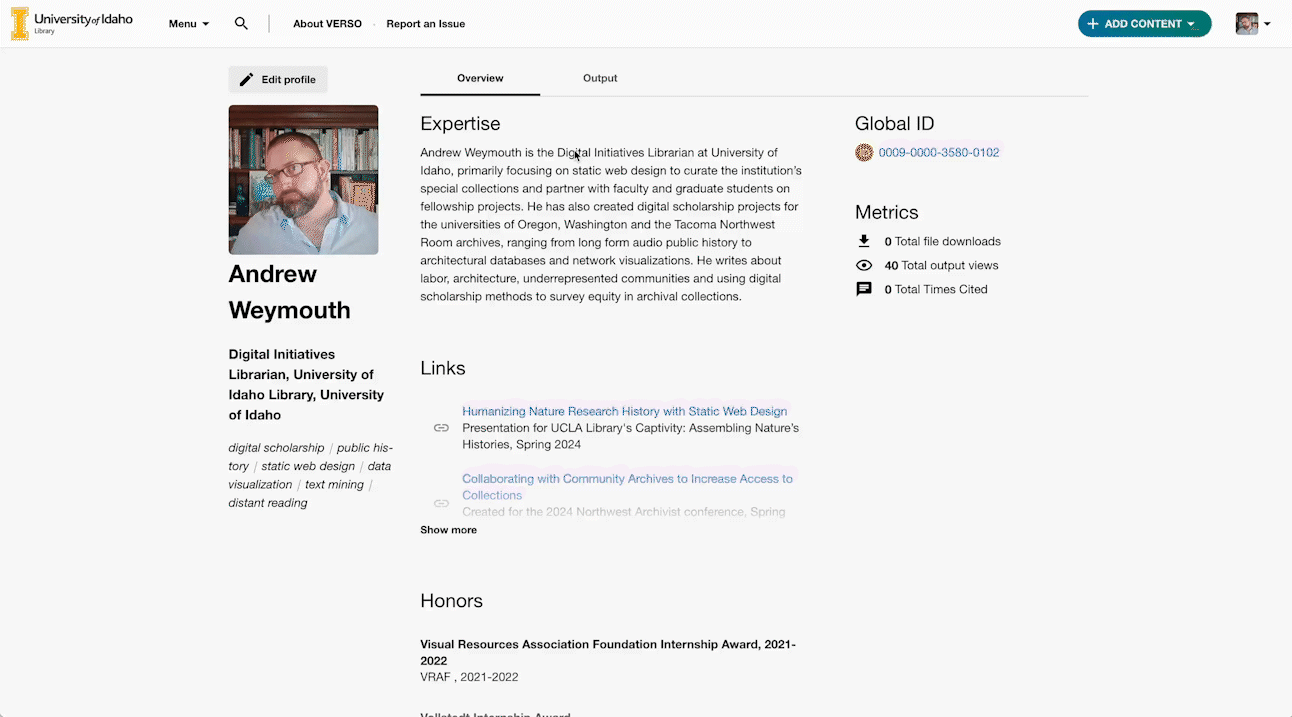
Add Content
- From your profile, click Add Content (top left), then choose a content type.
- Output: Publications, datasets, books, chapters, scripts, etc.
- Projects: Ongoing research and collaborations
- Activities: Teaching, advising, service, outreach
- New tabs will appear on your profile as content is added
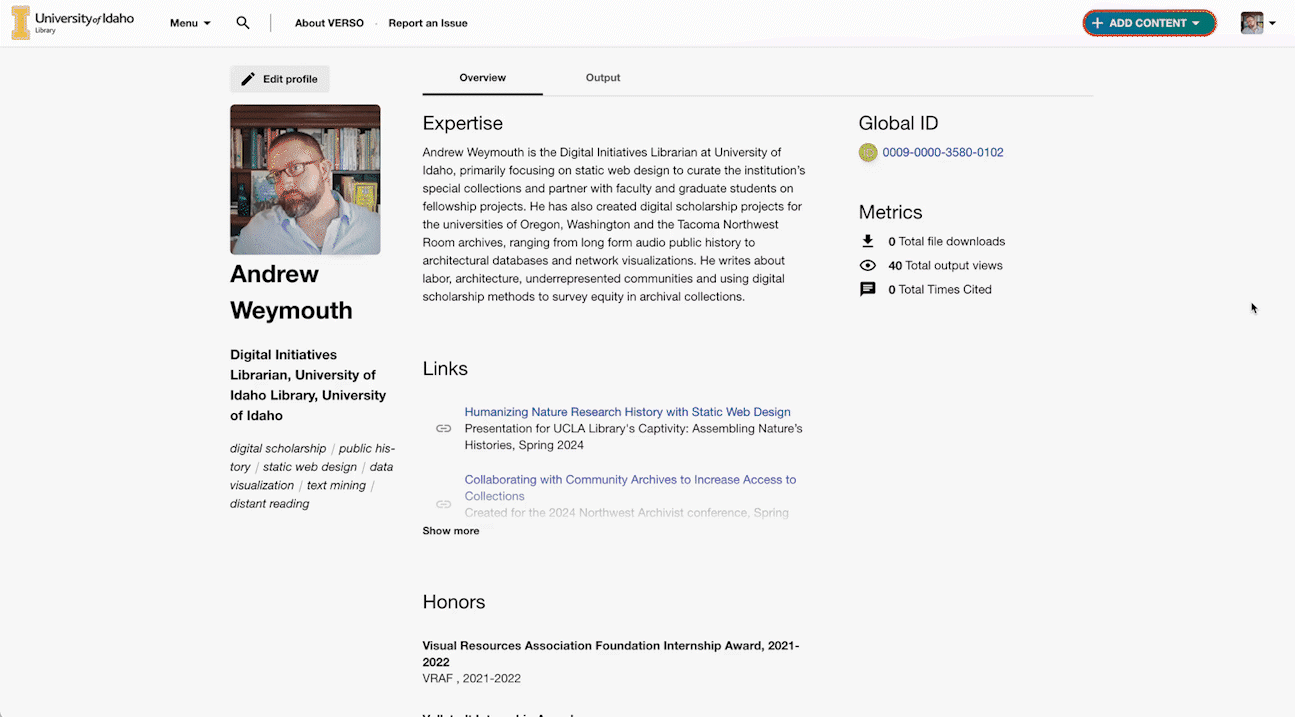
Exporting Output
Download metadata from the Output tab:
- Single Asset: Click the ellipsis on an item -> Download -> select format.
- All Assets: Click Export All at the top of the Output tab -> select format.
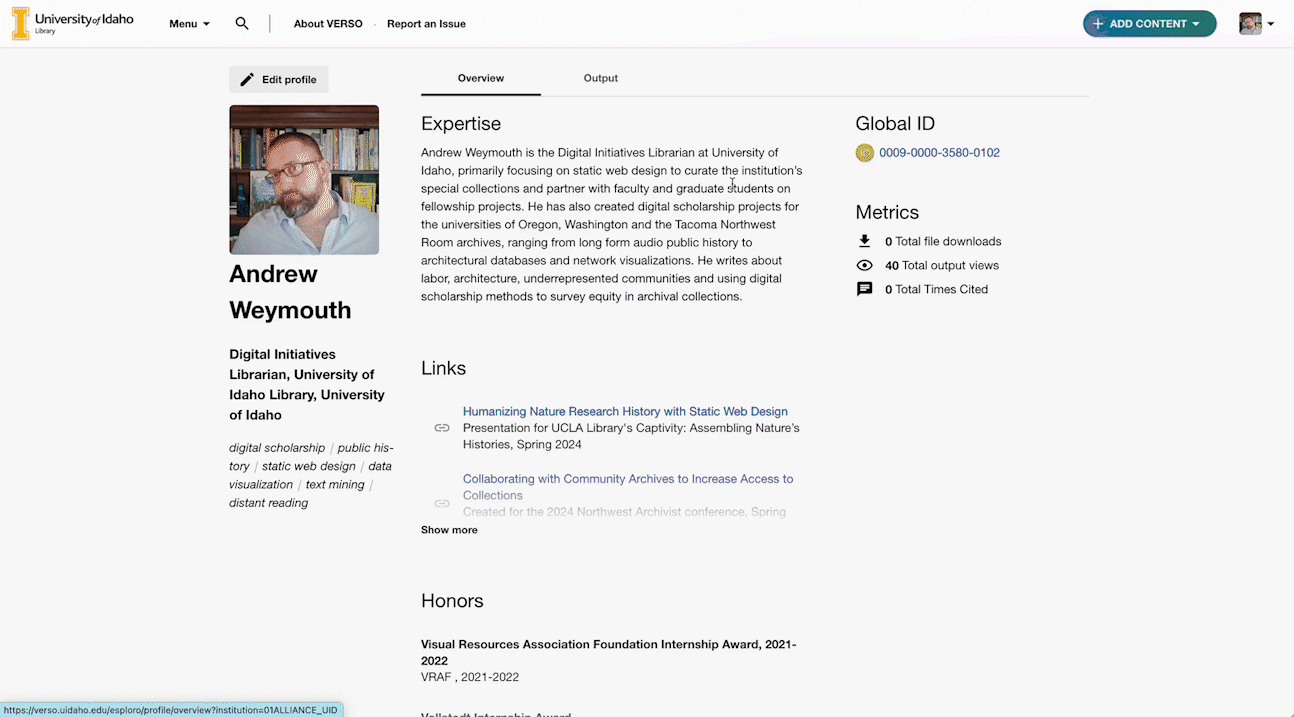
Privacy
Verso is designed to show professional and research data. However, you may hide specific content from public view.
- In Output: Click asset ellipsis -> Hide this work
- In About or Affiliations -> Use eyeball icon and set to Not Visible (eyeball will be crossed out)
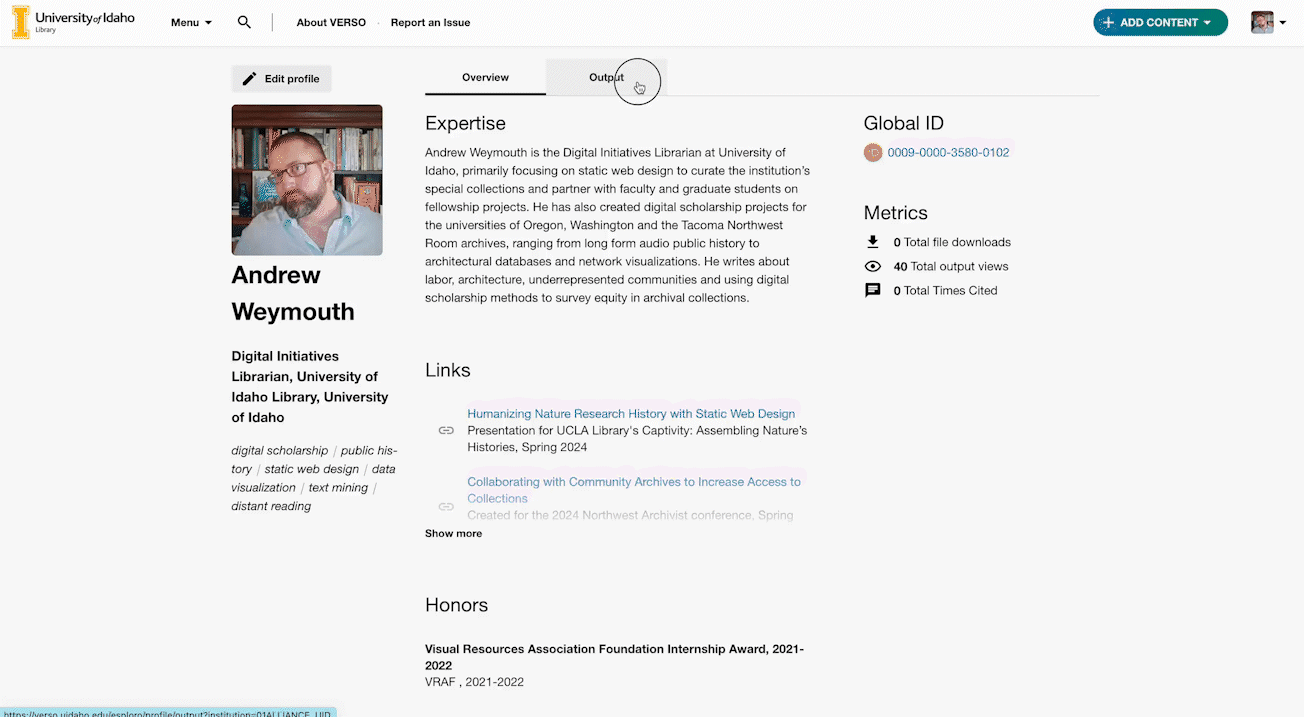
- If you would like your profile to be hidden entirely, please contact lib-verso@uidaho.edu
- Hiding data does not delete it. It will not be visible to the public when they use Verso, but your data will remain in our system for use in analyzing the total output of the U of I. If you would like your research and profile data to be completely removed from Verso, a request must be submitted in writing to lib-verso@uidaho.edu
Communication
Contact lib-verso@uidaho.edu for Verso related questions and requests:
- Uploading research outputs in bulk
- Issues / inability to edit your profile
- Major changes, errors, typos in your personal information that need to be corrected
If you find a small error on an individual research asset: Use ellipsis -> Messages to notify the team.
![University of Idaho Library [logo]](https://www.lib.uidaho.edu/media/images/ui_library_horizontal.png)